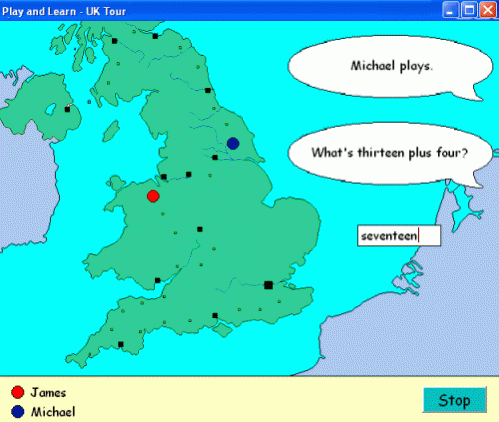Play and Learn 3.2.1
Free Trial Version
Publisher Description
The fun way to learn English. A collection of games designed to put fun into learning English. With real-life situations and options to suit different abilities. The topics covered are numbers, days, months, dates, seasons, parts of the body, colours, clothes, weather, family relationships, shops and shopping, asking and giving directions, occupations, geography of Great Britain and its neighbours, school subjects and prepositions.
Clicking on a speech bubble allows you to hear the words repeated. Each game has an easy version, in which responses are made by clicking with the mouse, and a harder version, in which all text must be entered by the user. There are also options which allow the teacher some control over the vocabulary used and the difficulty of the games.Real-life situations: Finding your way around town, going to the shops, feeling ill, describing people, saying where things are, discussing families, school subjects, etc. With instructions in Polish as well as English, French, German and Spanish.
About Play and Learn
Play and Learn is a free trial software published in the Languages list of programs, part of Education.
This Languages program is available in English. It was last updated on 20 March, 2024. Play and Learn is compatible with the following operating systems: Windows, Windows-mobile.
The company that develops Play and Learn is Discovery Educational. The latest version released by its developer is 3.2.1.
The download we have available for Play and Learn has a file size of 10.49 MB. Just click the green Download button above to start the downloading process. The program is listed on our website since 2018-11-10 and was downloaded 1 times. We have already checked if the download link is safe, however for your own protection we recommend that you scan the downloaded software with your antivirus. Your antivirus may detect the Play and Learn as malware if the download link is broken.
How to install Play and Learn on your Windows device:
- Click on the Download button on our website. This will start the download from the website of the developer.
- Once the Play and Learn is downloaded click on it to start the setup process (assuming you are on a desktop computer).
- When the installation is finished you should be able to see and run the program.